How to install AMG Chrome Extension
1. Make sure you're using Chrome browser
2. Go to Chrome web store
3. Click 'Add to Chrome' to install AMG extension
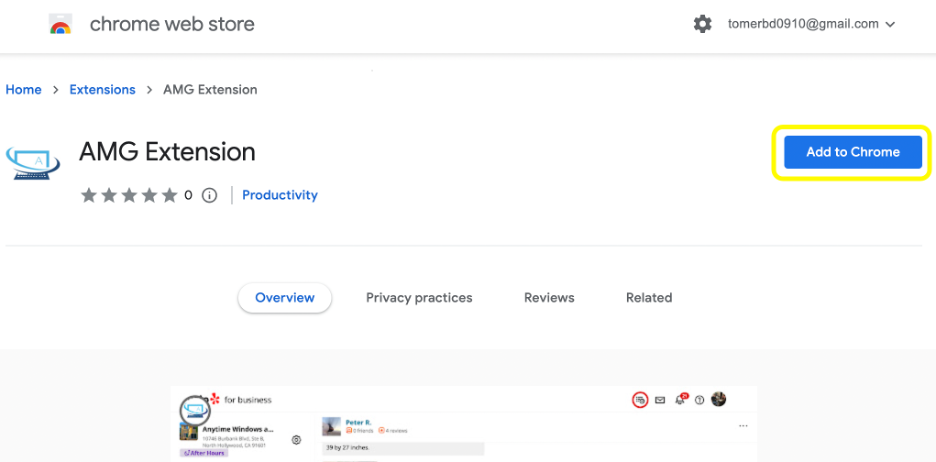
4. Pin the extension to browser control panel
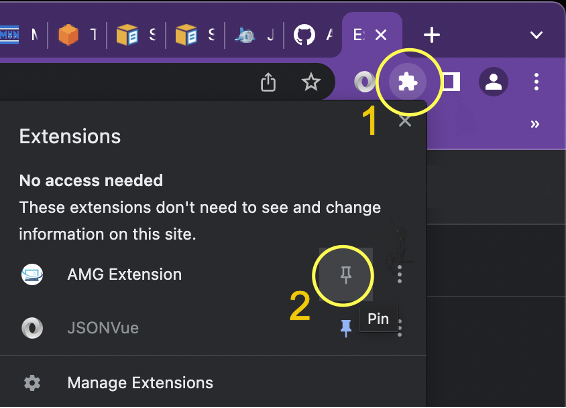
5. Now the extension should be displayed in the browser control bar

6. Click the AMG extension icon to open the configuration dialog
a. Select the checkbox ‘Activate extension’
b. Paste the License Key you have got from our AMG representative
c. Click ‘Save’
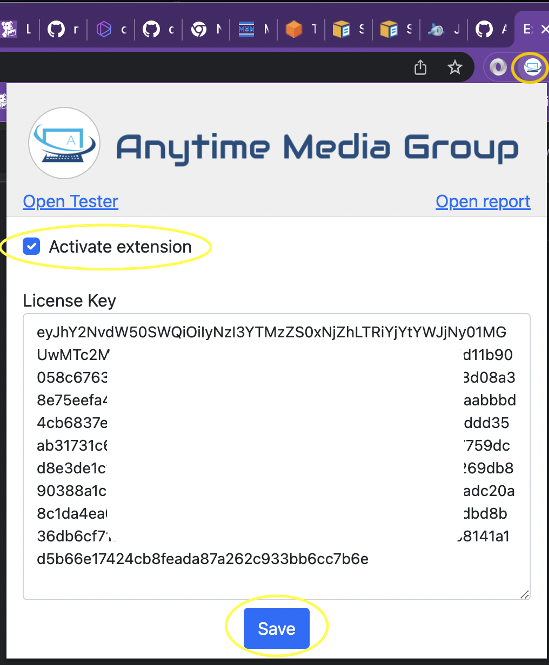
That's all, we're done, now open your Yelp inbox and...

